Updates (as of Nov. 8, 2008) !
1. If you're here for the instructions on signing up, sending gifts, and redeeming gifts, or for the List of matched Donors and Recipients, scroll down below - everything you need is there.
2. Our generous friends have agreed to expand the gifting project to include gifting of the Light On video via iTunes. Scroll down to find a chart for matched Donors and Recipients.
3. Re: iTunes Gifting of LO song not currently possible. NY_CookFan reports that gifting in iTunes won't be possible until Nov. 18. She contacted iTunes Customer Service and got this in response:
"The song "Light On" has been moved to the preorder instant gratification status since the album it came from is up for preorder. This means that on November 18th, once the album has been released, you will then be able to gift the track."
We suggest Amazon mp3s as an alternative.
4. Please note that we have an FAQ section. Go here and scroll down to the last portion.
5. Donors and Recipients may choose to give and receive Amazon mp3s instead of iTunes. When you sign up at the gifting thread back at DCO, please specify if you want Amazon. Otherwise we will assume that you're talking about iTunes.
2. Our generous friends have agreed to expand the gifting project to include gifting of the Light On video via iTunes. Scroll down to find a chart for matched Donors and Recipients.
3. Re: iTunes Gifting of LO song not currently possible. NY_CookFan reports that gifting in iTunes won't be possible until Nov. 18. She contacted iTunes Customer Service and got this in response:
"The song "Light On" has been moved to the preorder instant gratification status since the album it came from is up for preorder. This means that on November 18th, once the album has been released, you will then be able to gift the track."
We suggest Amazon mp3s as an alternative.
4. Please note that we have an FAQ section. Go here and scroll down to the last portion.
5. Donors and Recipients may choose to give and receive Amazon mp3s instead of iTunes. When you sign up at the gifting thread back at DCO, please specify if you want Amazon. Otherwise we will assume that you're talking about iTunes.
How to send an Amazon download as a gift *
It's a simple process: You purchase the mp3 from Amazon, and then download it onto your computer. Next you send an e-mail to your recipient, with the song as attachment. That's it!
* Note: Please be aware that distributing the same mp3 file a multiple number of times is illegal. Donors, please make sure that each mp3 file you send as a gift has been paid for. Recipients, please do not re-distribute the file. Failing to abide by this simple rule defeats the purpose of this gifting project.
6. We're happy to report the following:
These figures may be underestimated with regards to number of gifts received, as some might not have reported back to us after recipients have successfully downloaded the song.
Posted by imogen_ph on 3:46 PM 0 Comments
Because "we're all about love"
Instructions: How do we do this thing?Each recipient will be allotted 1 gift. Now we know there are also gifting projects in the other DC forums. So let's have an honesty system here, ok? If you've already requested a gift from somewhere else, don't sign up here anymore to give the other fans an opportunity to also get one.
The first thing you need to do is to sign up at the gifting thread at DCO. State whether you would like to be a Donor or a Recipient. If you would like to be a Donor, state how many gifts you would like to send, and if you prefer iTunes or Amazon. Recipients, state also please whether you would prefer an mp3 from Amazon. Otherwise, we will assume that you want an iTunes gift.
After you sign up, please wait for me or kathee to pair you up with a donor or recipient. Recipients were assigned donors in the order by which they signed up. (That is, first come, first served.) The List of Donors and Recipients is in the table below.
Recipients, please look up your name in the table and see who your donors are. Then contact your donors via private message at DCO, and provide your email address. Make sure your email address does not contain a country suffix (for example, ".ph" or ".sg"). Also, PLEASE DO NOT CONTACT A DONOR WHO HAS NOT BEEN ASSIGNED TO YOU.
Donors, you are to use the email address given to you when you're ready to make your gift purchase. (Further instructions on gifting below.)
Donors and recipients will coordinate with each other from this point on. You're on your own, people, we hope you have a magic rainbow-filled relationship!
The first thing you need to do is to sign up at the gifting thread at DCO. State whether you would like to be a Donor or a Recipient. If you would like to be a Donor, state how many gifts you would like to send, and if you prefer iTunes or Amazon. Recipients, state also please whether you would prefer an mp3 from Amazon. Otherwise, we will assume that you want an iTunes gift.
After you sign up, please wait for me or kathee to pair you up with a donor or recipient. Recipients were assigned donors in the order by which they signed up. (That is, first come, first served.) The List of Donors and Recipients is in the table below.
Recipients, please look up your name in the table and see who your donors are. Then contact your donors via private message at DCO, and provide your email address. Make sure your email address does not contain a country suffix (for example, ".ph" or ".sg"). Also, PLEASE DO NOT CONTACT A DONOR WHO HAS NOT BEEN ASSIGNED TO YOU.
Donors, you are to use the email address given to you when you're ready to make your gift purchase. (Further instructions on gifting below.)
Donors and recipients will coordinate with each other from this point on. You're on your own, people, we hope you have a magic rainbow-filled relationship!
List of Donors & Recipients
Tip for looking up your name: In Firefox, click on Edit > Find, then type in your name in the textfield that will appear at the bottom of your browser. Firefox will highlight your name on the page. In Internet Explorer, hit Ctrl + F, then type the name on the textfield that will appear.
| Donors | Recipients | Status |
| NY_CookFan (2 of 5) | empty_faces, thundercandy13, ashchi | 2 Received |
| Mariaswell(2 of 2) | James_Padfoot, hatchie | 2 Received |
| angie_puertorico (2 of 5) | kathleenx, waving feather | 1 Received |
| Abbyrocky2* (2 of 10) | jovelyn, berg | |
| huntwork (2 of 10) | YourFace08, Nono | 2 Received |
| Gingerly (3 of 3) + (2 nw) | widz, CCF, miniteen16_DC | 2 Received |
| Cindylindy33 | ananda, honeypie | 1 Received |
| LAC6589 | dc4jen | Received |
| amystruth (2 of 2) | riverhorse, RaCheL05 | 1 Received |
| Cook_Crush (2 of 5) | rabbitfighter, Cookie-crumbs | 2 Received |
| ladymadonna (2 of 5) | lizpdc, minzhi | 2 Received |
| coolshades (1 of 5) | julicasa, miss_charmed | 1 Received |
| summerdaze* (2 of 5) | lady peace, purplewalrus | 2 Received |
| avazanne1 (2 of 5) | kshatriya, DCsMyRockStar89 | 2 Received |
| geek4vocab (4 of 10) | kathee, rootortoise, wenaDRC, hypertwink | 4 Received |
| optimistictaf (1 of 10) | imogen_ph | 1 Received |
| Rockfan (2 of 5) | silentbliss, Brazuca | 1 Received |
| JB0046 (2 of 3) | krythus, dodsdmr | 1 Received |
| robyn101 | shape5 | Received |
| ilovecookies0708 | mariecookie | Received |
| martyk74 (2 of 10) | wordnerd4life007, die-for-david | 2 Received |
| sky1234 (1 of 2) | aeroz21 | 1 Received |
| cook_girl_ct | anyaaaaah | Received |
| crzytarau | Made | Received |
| purple82 (1 of 5) | flyjana | |
| librawm (1 of 2) | sweet_m1sery | |
| MsDarcy (1 of 5) | Natália Ceres | 1 Received |
| rowdygirl (1 of 5) | JuvenileCookie | Received |
| PeachMango (1 of 5) | sarahdavid23 | Received |
| QTTaquito (2 of 5) | nodyaj, addicted1220 | 2 Received |
| newark (1 of 5) | cadburymonkey | Received |
| franwessel (1 of 3) | miakka | Received |
| TherapyForMe | MusicalAbuse | |
| dcismyfav (1 of 5) | marcia | Received |
| JoyOfCooking (1 of 10) | jennyjenny | |
| t-towncookfan (10 of 10) | Priscila, bruna, riqueluiz09, rafael, luciana, sp_dri, tarcisio, diego, mah, mayara | 10 Received |
| minstrel (1 of 5) | doedaphna | 1 Received |
| Adrienne (1 of 5) | antul | Received |
| mswordnerd1943 (1 of 10) | DC for PS | Received |
| Ana (3 of 5) | pipercookie, Ana, Samuel | 2 Received |
| kathypinaz (2 of 10) | kawaiicelia, miusha | 2 Received |
| garpods22 (1 of 2) | Fareeza | 1 Received |
| kcgeek4vocab (1 of 2) | juno | 1 Received |
| SUE | ||
| mermcc | Zandra | |
| LoryWN | likeadaisy | |
| vsteph1571 (2) | sivid | |
| RebelDavis | Olive_juice | Received |
| Courtney02 | roxanne_gypsy | |
| AllWeNeedIsCook | stitch | Received |
| ch-ch-chinatown | Viivi | Received |
| Folkfan | spoiled_angel | Received |
| Crowgirls (1 of 5) | Dementor145 | 1 Received |
| Words-Of-Leisure | tia bee | |
| Susanne | jvincennes | |
| Megan-DCcrazy(1 of 3) | LastToKnow710 | Received |
| Eve.Angelical (1 of 6) | djaebuki.ph | Received |
| brookie_8281 | hempp | Received |
| CuffedByDC | DavidCook_UKFan | |
| Goldie (1 of 3) | Rent A Vamp | 1 Received |
| FoolsApril64 (1 of 3) | scoccobella | 1 Received |
| str8ahead2cook (1 of 3) | closeyoureyes | 1 Received |
| msdog (1 of 5) | yumi_sunlight | 1 Received |
| aizjanika (1 of 3) | Redmary | 1 Received |
| Erin (1 of 3) | virtualrie | 1 Received |
| CynLynn (1 of 5) | golcook | 1 Received |
| kitkat | LaylaHamborg | Received |
| originalorange (1 of 10) | mscttv | 1 Received |
| ShariG | laura2008 | |
| annlah | Cersei | Received |
| amberbear (1 of 5) | taken000 | 1 Received |
| ILuvDavidCook2 | about | Received |
| JessicaT | heyfudge | |
| justforme2 (1 of 3) | meg_d | 1 Received |
| jkraft2920 (2 of 3) | Thiago, Alexandre | 2 Received |
| Xavier (3 of 5) | diva_versace85, Tattyboomba, macarossi | 3 Received |
| joycee (1 of 2) | blessed | 1 Received |
| kellie (1 of 2) | tK | 1 Received |
| PennyKeating (1 of 10) | Sara84 | |
| petadoption (1 of 4) | sonique | 1 Received |
| ODCD | armneris | Received |
| Sandy (1 of 5) | mariam | |
| rainegentlyfalls | ||
| Nightlyt (1 of 3) | gcelq | Received |
| WordNerd1571 | melenaka | |
| wordnerd694 | cintiamn | Received |
| cookiesrock91 | Jenison | Received |
| cookiecrazee | Archie0228 | Received |
| Annette | DLC | Received |
| KarenLE67 (1 of 4) | emeraldrain | 1 Received |
| hikergirl | SethCook | Received |
| vickiev | philipe | Received |
| marlowe | moraessilva | |
| MissyMI (1 of 3) | SoulPainter1982 | 1 Received |
| toniziska | _marium_ | |
| sharon05 (1 of 3) | takhisis | 1 Received |
| grandmajoyce21 (1 of 5) | Jehan | 1 Received |
| ldynsrch (1 of 10) | Cah SP | 1 Received |
| likethis | tobymiaw | |
| DCfan_2008 | geovane | Received |
| ilovemusic (1 of 2) | chrisrichfan | 1 Received |
| cookielover1982 | albacookie | Received |
| LaurieM (1 of 5) | Olavo | 1 Received |
| lil sparrow | Aaron | Received |
| cookie_fan(5) | felipefjf | |
| wordnerd_teacher(20) | allopen | 1 Received |
| janlin(1 of 4) | scottishwordnurd | 1 Received |
| zillablue (1 of 10) | FayCook | 1 Received |
Canada-based Donors
| Donors | Recipients | Status |
| Bouffe | Elizabeth | Received |
| Polarbrrr (5) | ||
| canadiandcfan | ||
| sarahdirtynerd | ||
| ande |
Amazon
| Donors | Recipients | Status |
| sourwoodmtn | Jinxme | Received |
| Gingerly (2 of 2) | archie_cookie, guitargirl | 2 Received |
| wordnerd694 | josie | Received |
| ladymadonna (2 of 5) | antul, kaia_kyrial, Gisele, _jean, | 3 Received |
| martyk74 | smores100 | Received |
| Nightlyt | luffbro | Received |
| Eve.Angelical (3 of 5) | Jas4cook, SethCook, zullyhonduras | 2 Received |
| Luvs Crumbs (2 of 6) | no0ne, miakka | 1 Received |
| Annette | victoria 2 | Received |
| minstrel | Fanny | Received |
| FolkFan | mke4dc | Received |
| Ana | jenna_rose | Received |
| rainegentlyfalls | Jessie Ann | Received |
| kcgeek4vocab (2 of 3) | vanvan, Freaky.Styley | 1 Received |
| sky1234 (2 of 2) | mikkachan, Nadia | 1 Received |
| rocknrollgirl | Ninja | Received |
| optimistictaf | beachbum0522 | Received |
LO Video
| Donors | Recipients | Status |
| AllWeNeedisCook (4 of 4) | LaylaHamborg, _jean, Stephanie231 | 1 Received |
| coolshades (5) | widz, ananda, wordnerd4life007, fedexhamlin11, aaron126 | 4 Received |
| sky1234 (2) | antul, Viivi | 1 Received |
| zillablue (7 of 10) | Crazy4dc, golcook, kathleenxx, Archie0228, FayCook, mke4dc, djubzz | 7 Received |
| janlin (3) | James_Padfoot, about, jenny | 3 Received |
| Lettuce, formerly Erin (2) | Mayara, ashchi | 2 Received |
| summerdaze (5) | anacookiebr, singrosal, meg_d, Nono, geovane | 3 Received |
| Cook_Crush (2) | pipercookie, Cookie-crumbs | 2 Received |
| str8ahead2cook (3) | juno, sleepyinsomniac, closeyoueyes | 3 Received |
| Abbyrocky2 | Olive_juice | Received |
| optimistictaf (4 of 5) | imogen_ph, miakka, waving feather, Hike | 3 Received |
| _Melissa (2) | silentbliss, lilyd | 2 Received |
| newark | kathee | Received |
| avazanne1 (2) | kshatriya, DCsMyRockStar89 | 2 Received |
| ladymadonna (2) | lizpdc, minzhi | 1 Received |
| hoaloha (4) | hypertwink, gcelq, likeadaisy, _marium_ | 2 Received |
| PeachMango (3) | miss_charmed, AnaB, scoccobella | 2 Received |
| mswordnerd1943 (5 of 10) | Cersei, krys_shallowlove, YourFace08, bhanle, lisnov | 3 Received |
| amystruth | riverhorse | Received |
| sourwoodmtn | DavidCookRocks | Received |
| Gingerly (2) | tia bee, Jolene | 2 Received |
| Crowgirls (2 of 2) | jenna_rose | cdnlovesdc |
| angie_puertorico | MOM2HandH | |
Instructions for gifting and redeeming gifts
For Donors: How to gift with iTunesGifting is just like making your regular iTunes purchase. In iTunes , locate Light On. Then click on the button Gift This Music located beside the single cover, like so:
then provide the required information (basically, your recipient's email address). iTunes will then send an email to your Recipient, stating that s/he has been sent a gift. That's it!
*In case iTunes tells you that your recipient has already purchased Light On, click on Cancel to stop the purchase. If your intention is to give your recipient another copy, click on Continue.
For Recipients: How To Redeem Your iTunes Gift
(Please Follow The Instruction Carefully)
1. Open the email from the iTunes store. Click the REDEEM NOW button.
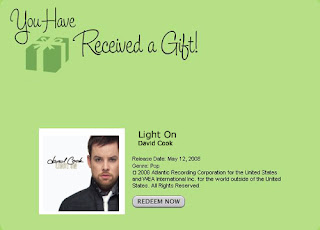
2. If you don't have an account yet, select CREATE NEW ACCOUNT.

3. Now please READ THIS STEP CAREFULLY, this is where most people make a mistake. Make sure the billing address indicated is in the US - you are supposed to have a US billing address. So DO NOT CLICK on "click here" or the arrow, as shown below.)

4. When you create your iTunes Store account make sure that you'll be using the same email address where your donor sent your iTunes gift.

5. Choose none for Payment Method. (See screenshot below under # 6.) Important: If you don't see the none option, go back to the previous page and make sure that you agreed to receiving iTunes updates through email. Also, check out FAQ item #1 (scroll down a bit). We've also been told that sometimes the none option may not appear in Firefox, but does so in Internet Explorer.
6. Supply a US address. It's best to use a valid address. We suggest borrowing your friends' or relatives' addresses. If you don't have any friends or relatives to borrow from, or would like to opt for another method, please check back with us at the DCO gifting thread.
6. Supply a US address. It's best to use a valid address. We suggest borrowing your friends' or relatives' addresses. If you don't have any friends or relatives to borrow from, or would like to opt for another method, please check back with us at the DCO gifting thread.

7. The Download will start shortly after you create your account.
8. Tadah! Light On now sits in your computer's hard drive. Congratulations, enjoy, and keep the Light On! Posted by kathee on 5:57 PM 0 Comments
FAQs: Frequently Asked Questions
1. In Step 5 of How to Redeem Your iTunes Gift, I don't see NONE as a Payment Method. Why?
- First, go back to the very first step. Did you open the email from iTunes Store? The problem might be that you tried to sign in FROM iTunes (that is, you opened iTunes and then tried to create an account from there) instead of cicking REDEEM NOW inside the email notification sent to you by the iTunes Store. It makes sense that iTunes should offer you the NONE Payment Method option specifically when you've come to redeem a gift, doesn't it?
That's not it?
- Go to the previous page and see if you checked the box that says you agree to receiving iTunes updates. If you did not, go and check it.
Still can't see NONE ?
- Look at Step 3, under Terms & Conditions. You are supposed to have a US billing address. So when it says "If the billing address of your payment information is not the US, click here -->", DO NOT click!
Still nothing?
- Are you sure that your email address does NOT contain a country suffix? Or is not a hotmail address? We've heard that for some people, hotmail works. For some, it doesn't. If you're among the unfortunate ones, try gmail, we've never heard of people having problems with it.
2. I still have some credits left from my iTunes gift card. Can I use them to send gifts to someone?
Apparently no, you cannot transfer left-over credits from an already used gift card. But you can buy a new iTunes gift card and send the redemption code to the person you would like to give a gift to. The catch is that the cheapest gift card costs $15. Be aware that the redemption code can only be used by one account. So if you're essentially giving a person $15 worth of credit.
Posted by kathee on 3:58 AM 0 Comments
- First, go back to the very first step. Did you open the email from iTunes Store? The problem might be that you tried to sign in FROM iTunes (that is, you opened iTunes and then tried to create an account from there) instead of cicking REDEEM NOW inside the email notification sent to you by the iTunes Store. It makes sense that iTunes should offer you the NONE Payment Method option specifically when you've come to redeem a gift, doesn't it?
That's not it?
- Go to the previous page and see if you checked the box that says you agree to receiving iTunes updates. If you did not, go and check it.
Still can't see NONE ?
- Look at Step 3, under Terms & Conditions. You are supposed to have a US billing address. So when it says "If the billing address of your payment information is not the US, click here -->", DO NOT click!
Still nothing?
- Are you sure that your email address does NOT contain a country suffix? Or is not a hotmail address? We've heard that for some people, hotmail works. For some, it doesn't. If you're among the unfortunate ones, try gmail, we've never heard of people having problems with it.
2. I still have some credits left from my iTunes gift card. Can I use them to send gifts to someone?
Apparently no, you cannot transfer left-over credits from an already used gift card. But you can buy a new iTunes gift card and send the redemption code to the person you would like to give a gift to. The catch is that the cheapest gift card costs $15. Be aware that the redemption code can only be used by one account. So if you're essentially giving a person $15 worth of credit.