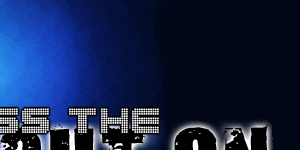FAQs: Frequently Asked Questions
1. In Step 5 of How to Redeem Your iTunes Gift, I don't see NONE as a Payment Method. Why?
- First, go back to the very first step. Did you open the email from iTunes Store? The problem might be that you tried to sign in FROM iTunes (that is, you opened iTunes and then tried to create an account from there) instead of cicking REDEEM NOW inside the email notification sent to you by the iTunes Store. It makes sense that iTunes should offer you the NONE Payment Method option specifically when you've come to redeem a gift, doesn't it?
That's not it?
- Go to the previous page and see if you checked the box that says you agree to receiving iTunes updates. If you did not, go and check it.
Still can't see NONE ?
- Look at Step 3, under Terms & Conditions. You are supposed to have a US billing address. So when it says "If the billing address of your payment information is not the US, click here -->", DO NOT click!
Still nothing?
- Are you sure that your email address does NOT contain a country suffix? Or is not a hotmail address? We've heard that for some people, hotmail works. For some, it doesn't. If you're among the unfortunate ones, try gmail, we've never heard of people having problems with it.
2. I still have some credits left from my iTunes gift card. Can I use them to send gifts to someone?
Apparently no, you cannot transfer left-over credits from an already used gift card. But you can buy a new iTunes gift card and send the redemption code to the person you would like to give a gift to. The catch is that the cheapest gift card costs $15. Be aware that the redemption code can only be used by one account. So if you're essentially giving a person $15 worth of credit.
Posted by kathee on 3:58 AM 0 Comments
- First, go back to the very first step. Did you open the email from iTunes Store? The problem might be that you tried to sign in FROM iTunes (that is, you opened iTunes and then tried to create an account from there) instead of cicking REDEEM NOW inside the email notification sent to you by the iTunes Store. It makes sense that iTunes should offer you the NONE Payment Method option specifically when you've come to redeem a gift, doesn't it?
That's not it?
- Go to the previous page and see if you checked the box that says you agree to receiving iTunes updates. If you did not, go and check it.
Still can't see NONE ?
- Look at Step 3, under Terms & Conditions. You are supposed to have a US billing address. So when it says "If the billing address of your payment information is not the US, click here -->", DO NOT click!
Still nothing?
- Are you sure that your email address does NOT contain a country suffix? Or is not a hotmail address? We've heard that for some people, hotmail works. For some, it doesn't. If you're among the unfortunate ones, try gmail, we've never heard of people having problems with it.
2. I still have some credits left from my iTunes gift card. Can I use them to send gifts to someone?
Apparently no, you cannot transfer left-over credits from an already used gift card. But you can buy a new iTunes gift card and send the redemption code to the person you would like to give a gift to. The catch is that the cheapest gift card costs $15. Be aware that the redemption code can only be used by one account. So if you're essentially giving a person $15 worth of credit.